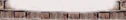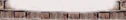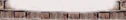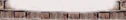|
So why would I want
to block spam?
Why would you want to keep
it? Lets start by looking at different ways to block spam.
Block Spam at the
Server.
Using this method you use a telnet
program to log into your email server and view the emails,
determine which one is junk and delete it. Sounds simple. It
actually is, provided that you know how to use your telnet
program. I use Putty but you could use the telnet program built
in to your computer by running telnet.exe in a command window.
All you have to do is open the
telnet program, type o mail.<your domain name> 110 like
this
o mail.spam-killa.com 110 this is
the instruction to open a port to access the mail server on
spam-killa.com which is listening on port 110.
At that point there will probably
be a response from the server similar to +OK Hello there. Now you
type in user <your email user name> and press enter. Your
email user name could be your ISP login name 'fred' or
'fred@spam-killa.com' or something similar.
Even if the user name is incorrect
the mail server will almost certainly respond with +OK Password
required.
Now type in pass <your email
password> which could be anything, I have no idea what it
would be for you but lets say it's 'password'.
Assuming that you got it correct,
the mail server will respond with +OK Logged in else it will
respond with -ERR.
Now it gets easy...
Typing in List will give you a
list of the message number and the size of each message.
Type in Top <msg number> 10
will give you the headers and top 10 lines of the body of message
number <msg number>, if that isn't enough information use
Retr <msg number> and get the whole email.
If you decide that this one is
spam type Dele <msg number> and it's gone (nearly).
Actually it's just marked for deletion and won't be deleted until
you type Quit and exit the server. If you just close your
connection without typing Quit, then any emails marked for
deletion are unmarked and remain on the server. If you Quit, the
messages marked for deletion are gone forever.
That's the basics, if you want
more information I suggest you do a search online for RFC 1939
which is the official standard for POP3 email servers.
Or you could go to
www.spam-killa.com/spamkiller.php
and use the easy to use spam deletion tool. You'll still need to
know your email user name and password but you won't have to play
with any settings, just decide which ones you want to keep and
delete the rest.
Copyright Brent Milne.
2007
brent (at)
spam-killa.com
http://www.spam-killa.com
|